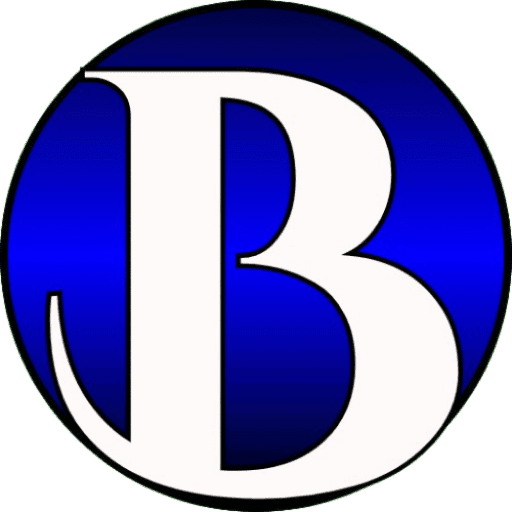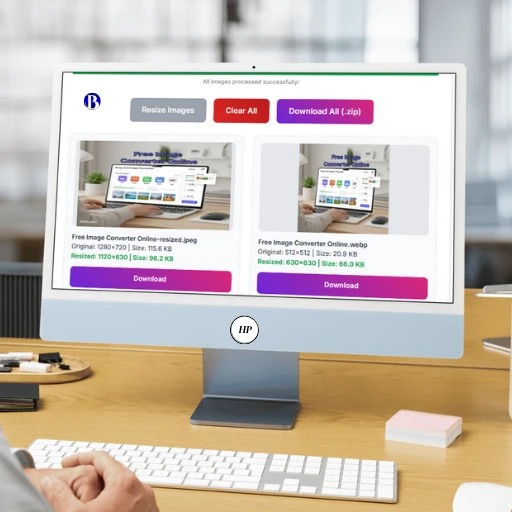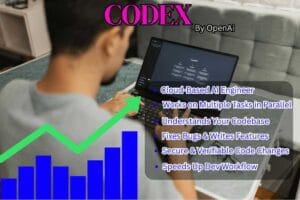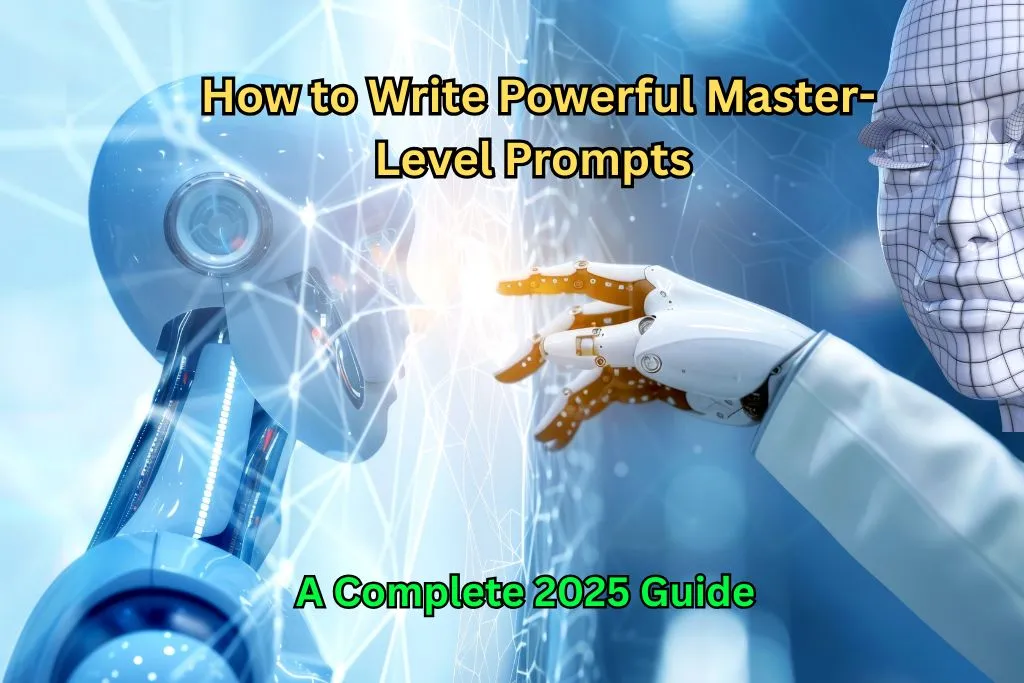Ultimate Image Compressor
Need to make your images smaller for your website or for sharing online? Our free image Compressor is the perfect solution. Use our advanced image compressor to reduce the file size of your JPG, PNG, and WebP photos significantly without losing visual quality. You can also resize, rename, and convert multiple images at once to modern formats like AVIF. Download all your optimized images in a convenient ZIP file. It’s fast, secure, and everything happens right in your browser!
Drag & Drop your images here or click icon to upload.
What is Image Compression, and Why Does It Matter?
In simple terms, every digital image is made up of thousands of tiny pieces of data called pixels. Image compression is a clever process that intelligently reduces the total number of bits required to represent an image. It essentially shrinks the file size by removing redundant or non-essential data.
How-To Use Image Compressor ?
Our Tool is so simple and user friendly. You can use Our Image Optimizer in 4 Simple Steps –
- Upload Your Images:
Click the upload icon or simply drag and drop your photos into the box. You can upload multiple images at once. - Adjust Your Settings:
- Quality: Slide to choose the compression level. 80% is a great balance between size and quality. You can reduce it to 10% as you need.
- Resize (W/H): Enter a max width or height to resize your images. Our ‘Lock Ratio’ feature will handle the rest.
- Format: Choose your desired output format like JPEG, PNG, WebP, or the super-efficient AVIF.
- Compress Your Images:
Click the “Compress” button on any single image card, or hit “Compress All” to process all your images with the global settings. - Download Your Optimized Photos:
After compression, you can download any single image by clicking its download icon. To save all your compressed images together, just click the “Download All (.zip)” button.
Why Use Our Image Optimizer?
Reducing file size is just the beginning. A powerful image compressor transforms how you work with digital images. Here are six compelling reasons why you should be optimizing your images:
- 🚀 Boost Website Speed: Large, unoptimized images are the number one cause of slow-loading websites. A slow site frustrates visitors and gets penalized by search engines like Google. Compressing images ensures your pages load instantly, significantly improving your SEO ranking and user engagement. Faster loading times improve user experience and SEO ranking.
- 💾 Reclaim Valuable Storage Space: High-resolution photos from modern smartphones and DSLR cameras can consume gigabytes of space. By compressing them, you can free up a massive amount of storage on your phone, laptop, and cloud drives, making room for more memories.
- 📧 3. Share Images Instantly, Without Hassle: Ever faced the “File too large to attach” error when sending an email? Or waited forever for an image to send on WhatsApp? Compressed images are lightweight and can be shared across any platform in seconds, without any friction.
- ✨ 4. Embrace Next-Gen Formats like WebP & AVIF: Move beyond JPG and PNG. Our tool allows you to convert your images to modern, next-generation formats like WebP and AVIF. These formats offer superior compression, meaning they deliver even smaller file sizes for the same (or better) quality, giving your website a competitive edge.
- 📈 5. Enhance User Experience (UX): Nobody likes to wait. Fast-loading visuals create a seamless and professional user experience, encouraging visitors to stay longer on your site and interact with your content.
- 💰 6. Save on Bandwidth and Hosting Costs: For websites with significant traffic, every byte counts. Smaller images consume less bandwidth when they are downloaded by users, which can lead to tangible savings on your monthly web hosting bills.
FAQ about our Image Compressor
We hope you found our free Image Optimizer helpful! If you did, a quick share would mean the world to us.
Your feedback is the most valuable part of our development. Do you have a brilliant idea for a new feature, or a suggestion to make this tool even better? Please don’t hesitate to reach out.
You can contact us directly via:
Page: Contact Us
Email: Blimicnews@gmail.com