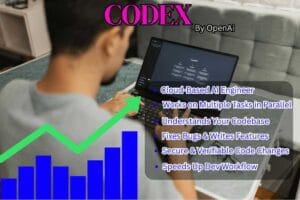OpenAI has introduced a new kind of coding assistant tool on May 16, 2025 called Codex — and it’s already changing the way developers write software. Starting today, ChatGPT Pro, Team, and Enterprise users can use Codex, with Plus and Edu users next in line.
Codex isn’t just another AI model. It’s more like a virtual teammate — one that can handle a long list of engineering tasks without needing breaks, context, or coffee.
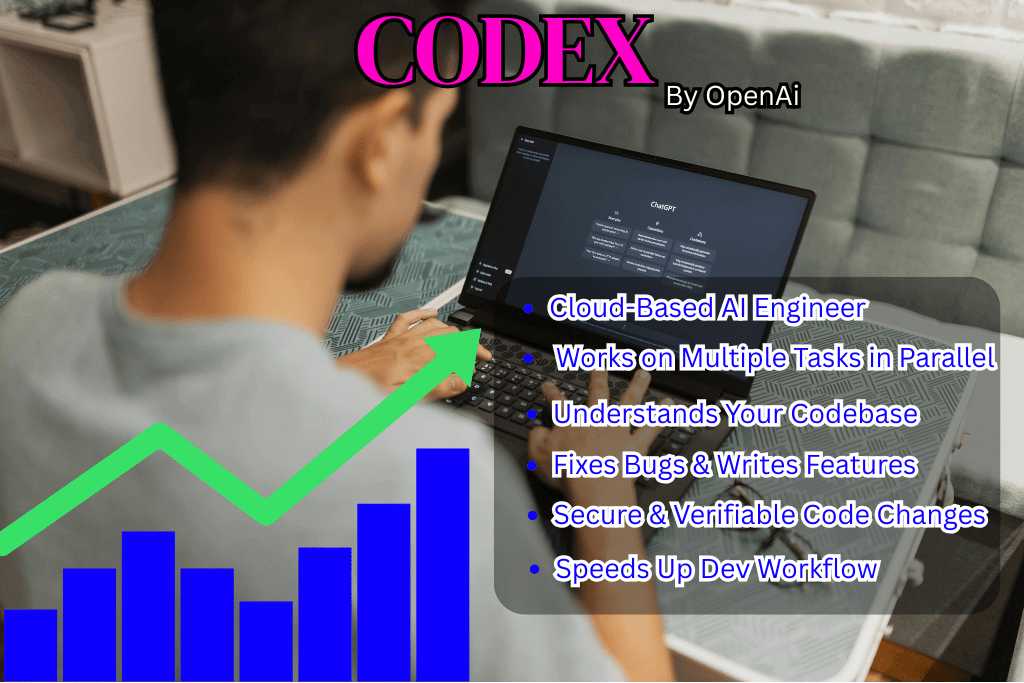
Helping Developers Focus on What Matters
Let’s face it :- coding isn’t always glamorous. Some tasks are repetitive, time-consuming, and interrupt your focus. That’s where Codex comes in.
Need to rename dozens of functions? Write boilerplate code? Fix a lingering bug or run tests? Codex can handle it — and do it all in the background while you focus on higher-level problems.
Developers at OpenAI have already been using Codex in their daily workflow. They’ve found it especially useful for:
- Refactoring code
- Writing unit tests
- Scaffolding new features
- Triaging bugs
- Drafting documentation
It’s even helping teams plan their day, by offloading background work and reducing interruptions.
So, What Exactly Is Codex?
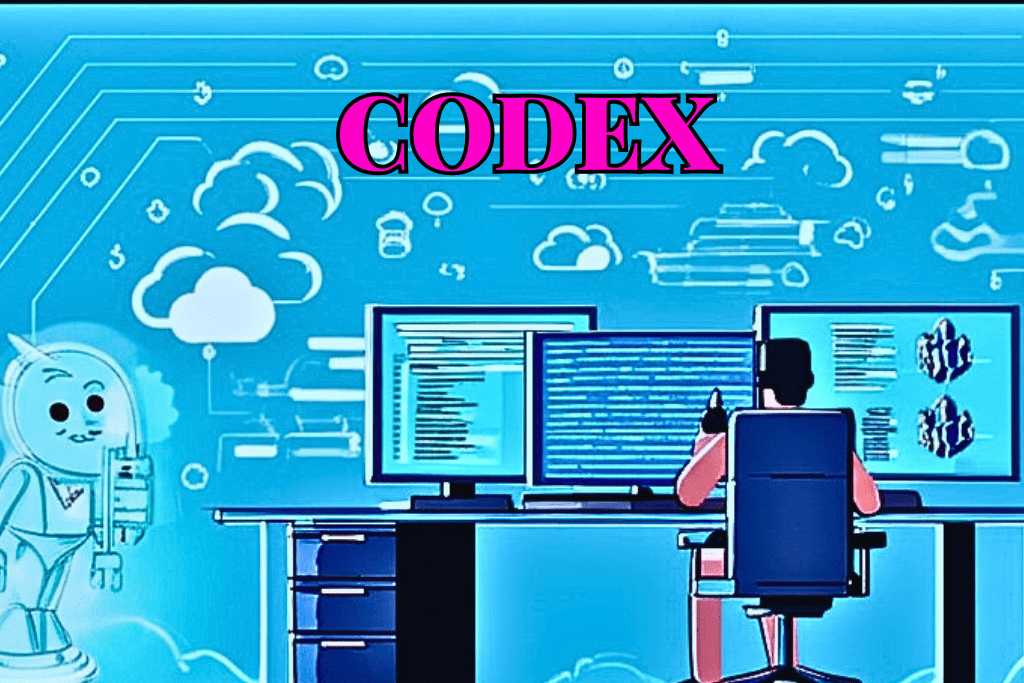
At its core, Codex is a “cloud-based AI agent” trained to understand and write code. It’s powered by codex-1, a custom version of OpenAI‘s o3 model, fine-tuned for software development.
Codex works inside ChatGPT. Once enabled, you’ll see a sidebar with options to assign tasks. You can type a prompt — for example, “Add pagination to the blog feed” — and click “Code”. Or, if you just have a question about your codebase, click “Ask.”
Each task Codex runs happens inside a secure, isolated cloud environment, preloaded with your code and tools. It can:
- Read and write files
- Run test suites
- Execute commands like linters or type checkers
Codex completes most tasks within 1 to 30 minutes, and you can watch it work in real time.
When it’s done, it shares logs, test results, and exact code changes — so you always know what happened and why.
Think of It Like a New Teammate
The experience of working with Codex feels familiar — almost like pairing with a junior developer who’s fast, precise, and doesn’t mind the grunt work.
You stay in control the whole time. Once Codex finishes a task, you can:
- Review the changes
- Ask for tweaks
- Push to GitHub
- Or pull into your local environment
Codex also supports AGENTS.md files — kind of like a guidebook for your repo. You can tell Codex how to navigate your project, which commands to use, and what your team’s coding standards are. With good documentation and a solid dev setup, Codex performs even better.
Built with Safety and Transparency in Mind
Security wasn’t an afterthought — it was a core part of Codex’s design.
Every task runs inside a sealed-off container. During execution, Codex has no internet access, meaning it can’t interact with external websites, APIs, or services. It only sees what you give it — your code and the dependencies you’ve approved.
Even better: Codex shows its work. It logs every step, from command outputs to testing results. If something goes wrong, like a test failing, Codex doesn’t try to hide it. It clearly flags the issue and gives you a chance to step in.
And yes, you should still review any changes before merging. Codex is helpful, but it’s not a replacement for human judgment.
Built to Align with Real-World Coding Standards
OpenAI didn’t just teach Codex how to write code — they taught it how to write good code.
During training, codex-1 learned from real development environments. It was also trained using reinforcement learning to match common human coding styles, patterns, and preferences.
And the result is- Cleaner code. Better test coverage. And patches that feel like they came from a thoughtful teammate — not a machine.
Compared to its predecessor, the o3 model, Codex is more consistent and easier to integrate into real-world workflows.
Keeping Things Safe from Misuse
One of the biggest concerns with AI tools that write code is how they might be misused — especially to create malware or exploit software.
Codex has been trained to recognize and refuse dangerous requests. For example, if someone tries to ask it to generate malicious code, Codex won’t comply.
At the same time, OpenAI has worked to make sure legitimate use cases — like systems programming or low-level development — aren’t blocked unfairly. To strike this balance, OpenAI updated its safety systems, evaluation tools, and policy framework. Details are available in the latest addendum to the o3 System Card.
Who Can Use Codex Right Now?
As of launch, Codex is available to:
- ChatGPT Pro users
- Team plan users
- Enterprise customers
OpenAI says support for Plus and Edu plans will arrive soon.
This current phase is a research preview, meaning OpenAI is still gathering feedback, making improvements, and figuring out how to scale responsibly.
Why Codex Matters
The idea of having a reliable AI coding assistant used to feel like science fiction. But Codex brings it into reality — not by replacing developers, but by helping them do more of what they love, and less of what slows them down.
By handling routine tasks, reducing context-switching, and working alongside you — transparently and safely — Codex is shaping up to be one of the most practical and developer-friendly AI tools yet.
This is more than just another product release. It’s a peek into the future of software development — one where smart tools make teams faster, workflows smoother, and coding just a little more fun.